
 |
 |
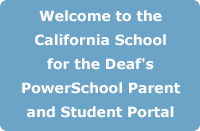 |
|
| (Traducir el lenguaje) |
| Download the Parent User Guide shown below | |
| English Spanish | |
|
Click here to download a copy of the CSD PowerSchool Parent user guide. Requires Adobe Acrobat reader. |
|
| Frequently Asked Questions | |
| "What kind of computer equipment do I need to view PowerSchool?" | |
| "I can't seem to access the site with the provided login and password." | |
| "What information is available on the PowerSchool site?" | |
| "I have a question about my child's grade. Whom should I call?" | |
| "If I forgot either username or password, what should I do?" | |
| "Can other people see my child's information?" | |
| "I try to log on to the site, but I keep getting an error message, 'login has expired'. What is wrong?" | |
| "I'm not getting my e-mail updates at all or on a regular basis." | |
|
|
|
| "What kind of computer equipment do I need to view PowerSchool?" | |
|
Almost any computer with an internet connection can access the system.
We recommend Google Chrome 88.0 or higher for PC / Mac users, and Safari 14.0
or higher for Mac users. A broadband connection is helpful, but dialup
will also work fine as the site has smaller graphics, and load times are usually
fairly quick.
|
|
| "I can't seem to access the site with the provided login and password." | |
|
Make sure your caps lock key is set properly. Your login and password
may be a combination of letters (upper and lower case) and numbers. If
your student is new to CSD, contact Julie Dolezal at
jdolezal@csdf-cde.ca.gov for a username and password. PowerSchool access
requests are only accepted by e-mail.
|
|
| "What information is available on the PowerSchool site?" | |
| • | Grades for current classes, as well as the assignments that make up those grades |
| • | Attendance for the past two weeks or for the current term, including a legend of attendance codes and effort codes |
| • | Teacher comments |
| • | Reports via E-Mail, which allow parents to request daily, weekly, or monthly reports to be sent via e-mail |
| • | School Bulletin |
| • | E-mail links for teachers |
| Click here to download a copy of the PowerSchool Parent
User Guide (requires Acrobat PDF viewer)
|
|
| "I have a question about my childs's information. Whom should I call?" | |
| It is recommended that you contact the appropriate CSD staff via e-mail, telephone, or VP: |
|
| Grades/Assignments questions: | |
| Please e-mail the teacher directly. |
|
| Schedule Questions (High School): | |
|
Clark Brooke - Administrative Principal (510) 344-6031 (Voice/VP) cbrooke@csdf-cde.ca.gov |
|
|
Samantha Brandi - Instructional Principal (510) 344-6030 (Voice/VP) sbrandi@csdf-cde.ca.gov |
|
| Schedule Questions (Middle School): | |
|
Nancy McAlis - Middle School Principal (510) 344-6042 (Voice/VP) nmcalis@csdf-cde.ca.gov |
|
| Changes in demographic information (home address, phone number, etc.): | |
| Julie Dolezal - Admission Registrar (510) 344-6044 (Voice/VP) jdolezal@csdf-cde.ca.gov |
|
| Medical Information: | |
| Kimberly Jennery - Supervisor for Student Health Unit (510) 794-3747 (Voice/VP) kjennery@csdf-cde.ca.gov |
|
| Problem on usernames and passwords: | |
| Julie Dolezal - PowerSchool Editor (510)-344-6044 (Voice/VP) jdolezal@csdf-cde.ca.gov |
|
| "If I forgot either username or password, what should I do?" | |
|
Log in PowerSchool's Parent Portal, click on Forgot Username or Password? There are two tabs: Forgot Passwords or Forgot Username? - If it is 'Forgot Password?' - fill in your username and email address that you signed up in the first place. - If it is 'Forgot Username?' - fill in your email address that you signed up. If the problem persists, please send an e-mail to Julie Doelzal at jdolezal@csdf-cde.ca.gov. |
|
| "Can other people see my child's information?" | |
|
You are the only one who can see your child's information, unless someone else has your login and password. If you think your password has been
compromised, please call (510) 344-6044 as soon as possible. As for general internet
intrusions, the system itself uses the latest and best security protocols
available. Also, all access is logged, showing the source of all attempts.
|
|
| "I try to log on to the site, but I keep getting an error message, 'login has expired''. What's wrong?" | |
|
All browsers are not created equal, and some refuse to give up what
they have in their cache. In Chrome, make sure pages are set
to update "always" (Under "Setting"). If that
doesn't work, try closing and reopening your browser.
|
|
| "I'm not getting my e-mail updates at all or on a regular basis." | |
|
Every day the PowerSchool server searches for those parents
who asked for an update to be sent out via e-mail, and they are sent at
midnight. There could be a few things holding up mail: a. The mailbox of
the recipient is full. b. There is a filter in place at either your ISP
(Internet Service Provider) or your e-mail client that is dropping
or re-directing the mail by identifying it as "junk" or "spam".
c. Your e-mail address is entered wrong. If the problem persists, please
send an e-mail to Julie Dolezal at jdolezal@csdf-cde.ca.gov.
|
|
| BACK TO THE TOP | |
|